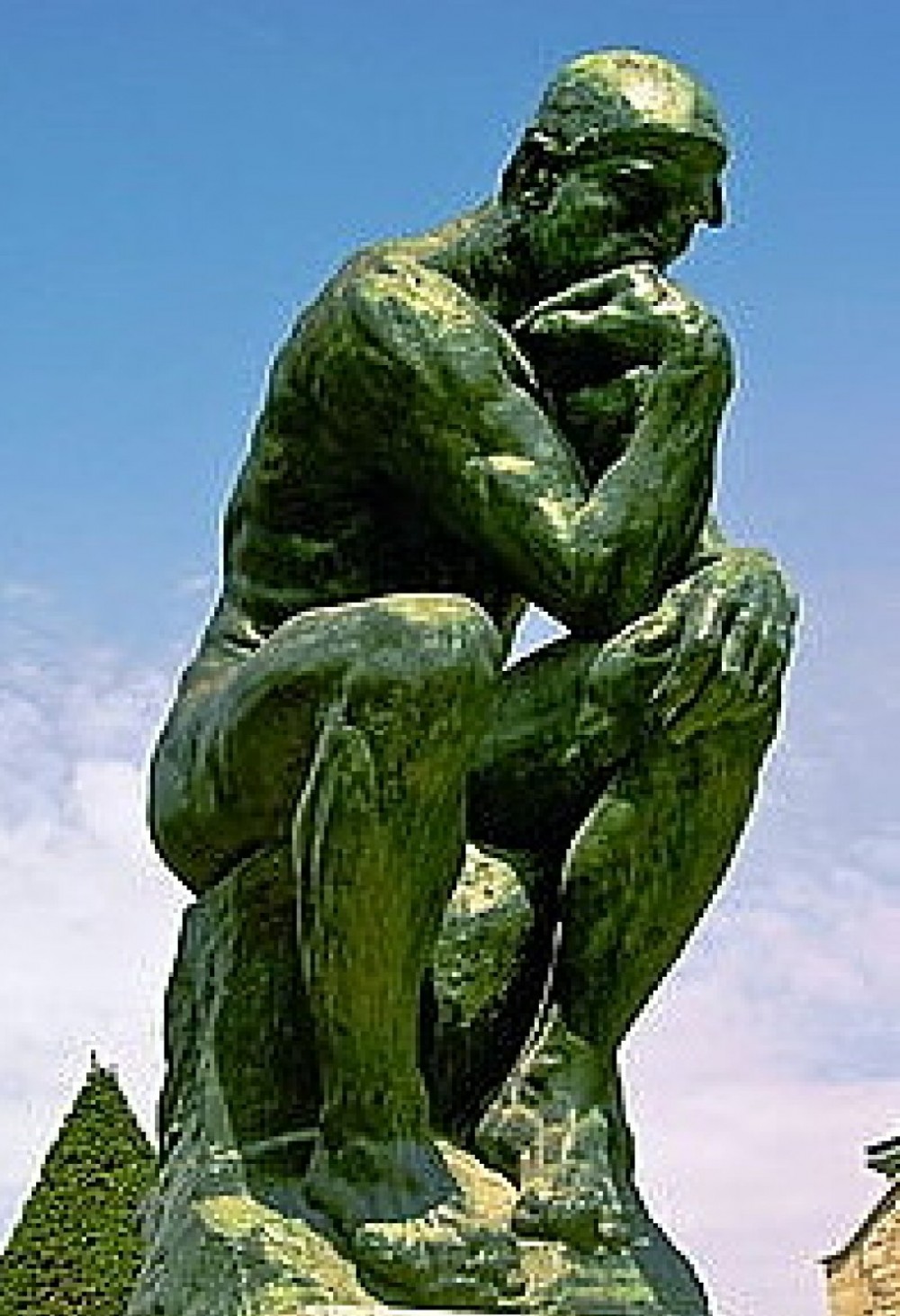EVER DONE A “SWEET SWAP” RIGHT AFTER HALLOWEEN?
If not, now’s the time! If so, here are some ideas for making it fresher and more successful than ever—using social networking!
Here’s the basics of how a “Sweet Swap” works… Trick-or-treaters in your area get a day or two to enjoy some of their Halloween candy—then they bring the rest to your office to “swap” for prizes and a raffle ticket to win a grand prize of your choice.
All of your existing patients are encouraged to invite their friends, neighbors, cousins, coworkers, mail carriers, etc.—even if they’re not current patients of your practice!
You’ll be surprised how the kids will remember the event and look forward to next year. And, the more “non patients” you can get to attend the better! From a marketing perspective, this kind of event provides huge top-of-mind awareness for very, very little cost. Plus, it gets people in your door so you can smile at them, shake their hands, share your practice culture, and make a great impression. Facebook is a great tool to use to create “buzz” before, during, and after your event! Here are some tips, as well as some downloadable printed materials, to help you make Facebook an integral part of your event campaign!
BEFORE THE EVENT:
- 1. Create a Facebook Event for the Sweet Swap on your practice’s business page:
When you get ready to create your own Sweet Swap event, here’s an an eye-catching, optimally sized Sweet Swap image you can upload to Facebook as your own event image! You can download it by clicking on the image below:
- 2. Invite and update everyone who “Likes” your Facebook page about your event. Get your team to invite their friends too! Also encourage everyone to share the event on their personal pages with all their friends.
- 3. Share the link to your event on your practice’s wall regularly, inviting people to RSVP for updates and further details.
- 4. Hang these pre-event poster(s) (or make on your own) in your office. If you would like to use the poster provided for you (see image below), after you print it, take a large permanent marker and fill in your event’s information in the provided spaces—telling your patients where the event will take place and when it will be held.
- 5. Hand out this pre-event flyer shown below (or make your own) to every person who comes in your office, and invite everyone to RSVP on your Facebook event. If you use the provided flyer below, print one out, then take a marker and fill in your event’s information in the spaces provided. Then, make color copies of the flyer you wrote on. You can download this handout card PDF to print yourself by clicking on the image below:
DOWNLOAD HIGH RESOLUTION PRE-EVENT FLYER FILE BY CLICKING ON IMAGE BELOW:
- 6. Send an email to your patient email list with a link to your Facebook event page. Encourage your guests to share the event on their Facebook page with all their friends!
DURING THE EVENT:- 1. Have your team take lots of photos and videos OR hire a professional photographer to take photos of the event.
- 2. Hang the banner shown below at your event! Encourage attendees to first, visit and “Like” your Facebook page. Second, tag themselves in photos and videos from the event. And third, upload their own photos and videos from the event to your wall. With a large marker or with the help of a graphic designer, include your Facebook page URL. This banner can also be printed once and used for all of your events in the future! You can download this large banner (PDF) to have a local printer print it for you by clicking on the image below:
DOWNLOAD HIGH RESOLUTION 4′ x 8′ EVENT BANNER FILE BY CLICKING ON IMAGE BELOW:
- 3. Hand out the flyer shown below DURING the event! If you use the provided flyer below, print one out, then take a marker and fill in your practice’s Facebook page URL. Then, make color copies of the flyer you wrote on. Team members can hand out these flyers while explaining to attendees that all the photos and videos will be posted to your practice’s Facebook page. You can download this handout card PDF to print yourself by clicking on the image below:
DOWNLOAD HIGH RESOLUTION EVENT FLYER FILE BY CLICKING ON IMAGE BELOW:
Another great way to implement this idea is to hire a professional photographer to set up a photo booth with a fun Halloween background. After taking the kids photo, hand the parents the flyer shown above and explain to them that they can download the high-resolution photo on your Facebook page!
____________________
AFTER THE EVENT:
- 1. Make a post to your wall, thanking attendees to your event.
- 2. Create a “Sweet Swap” photo album on your Facebook page and upload all your photos and videos.
- 3. Send an email to your patient email list with a link to the Facebook photo album. Encourage attendees to tag and comment on photos and videos. Make sure to comment back!
Facebook will give your Sweet Swap event (and all other events in the future) that extra “buzz” it needs to be a huge success.